GRP2612/P/W PHONE DESCRIPTION
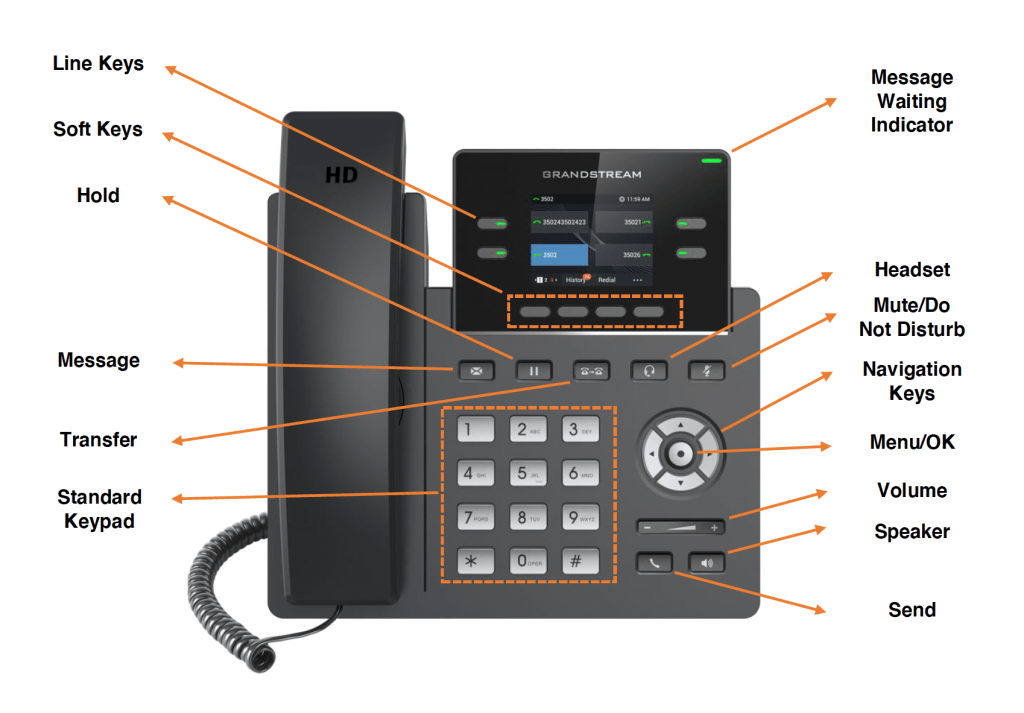
GRP2614 PHONE DESCRIPTION

GRP2615 PHONE DESCRIPTION

GRP2616 PHONE DESCRIPTION

USING THE HEADSET OR SPEAKER
- Use the Speaker Button to turn speaker ON/OFF.
- Use the Headset button to use the headset once it had been connected.
MAKING A CALL
- Take Handset/Headset off-hook or press Speaker button or an available LINE key (activates speakerphone).
- The line will have dial tone and the corresponding line’s LED will turn green.
- If you wish, select another LINE key (alternative SIP account).
- Enter the phone number.
- Press the SEND button or press the “DIAL” soft key.
REDIAL
- Press the Redial softkey to call the last dialed number.
- Note: The phone will redial using the same SIP account as was used for the last call.
ANSWERING CALLS
Single Incoming Call:
- Answer call by taking Handset/Headset off-hook or pressing SPEAKER or by pressing the corresponding account LINE button.
Multiple Incoming Calls:
- When there is a call waiting, users will hear a Call Waiting tone.
- The next incoming call will appear on the screen.
- Answer the incoming call by pressing the Answer softkey.
- The current call will be put on hold.
- Toggle between the calls using the UP or down button.
CALL HOLD/RESUME
- Hold: Place a call on ‘hold’ by pressing the hold button.
- Resume: Resume call by pressing the corresponding blinking LINE.
CALL TRANSFER
- Assuming that you are in a call and wish to transfer the call to another party.
Blind Transfer:
- Press the transfer button.
- Press the “BlindTrnf” softkey, and dial the Number to complete the transfer of the active call.
- Replace the Handset.
Attended Transfer:
- Press the transfer button.
- Press the “AttTrnf” softkey, and dial the number to speak before the transfer.
- Once ready to transfer, press the Transfer softkey.
- Replace the Handset.
3-WAY CONFERENCE
Initiate a Conference Call:
Assuming that you are already in a conversation and wish to bring a third party together in a 3-way conference.
- Press conference button (on GRP2614/GRP2616) or softkey (on GRP2612/GRP2613/GRP2615) to bring up conference dialing screen.
- Dial the third party number followed by SEND key.
- When the call is established to the third party, press the “ConfCall” softkey (or “Conference” button on GRP2614/GRP2616) to initiate 3-way conference.
Cancel a Conference Call:
- Press “Kick” soft key in conference dialing screen to remove one party and resume the two-way conversation.
Hold The Conference:
- Press hold button to hold the conference call with all parties are on hold;
- Press “ReConf” soft key to resume conference call, or select the corresponding blinking LINE to speak with an individual party.
End The Conference:
- The conference will be terminated for all three parties if the conference initiator hangs up or presses “EndCall” soft key.
MUTE/DO NOT DISTURB
- Press the MUTE button to mute/unmute the microphone.
- The Mute icon indicates whether the microphone is muted.
- Enables/disables DO NOT DISTURB on the phone.
VOLUME ADJUSTMENTS
- Use the volume button to adjust the ring volume when the phone is idle. Press the volume button during an active call to adjust the call volume.
