- Open Safe Kids on a parent’s device and unlock it.
- Select your child’s profile.
- Tap the settings icon for Device use.
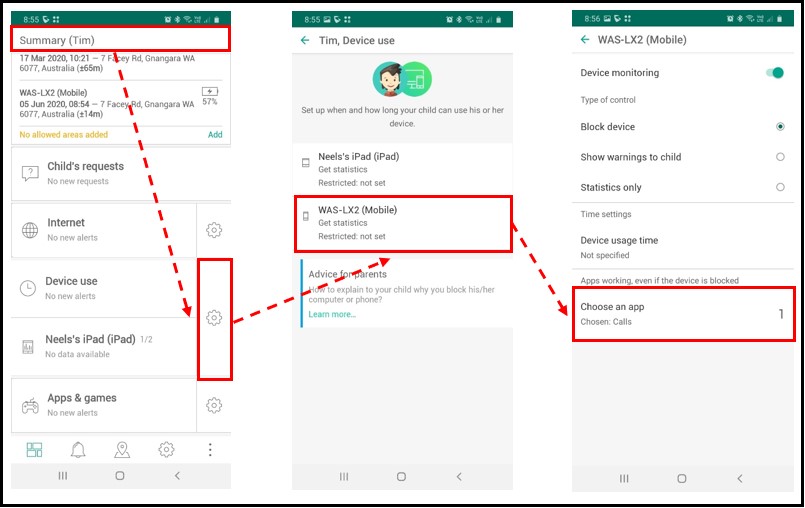
- Make sure that Device use is enabled.
- Click Choose an app > Add app and select the checkbox for an application you want to remain available.
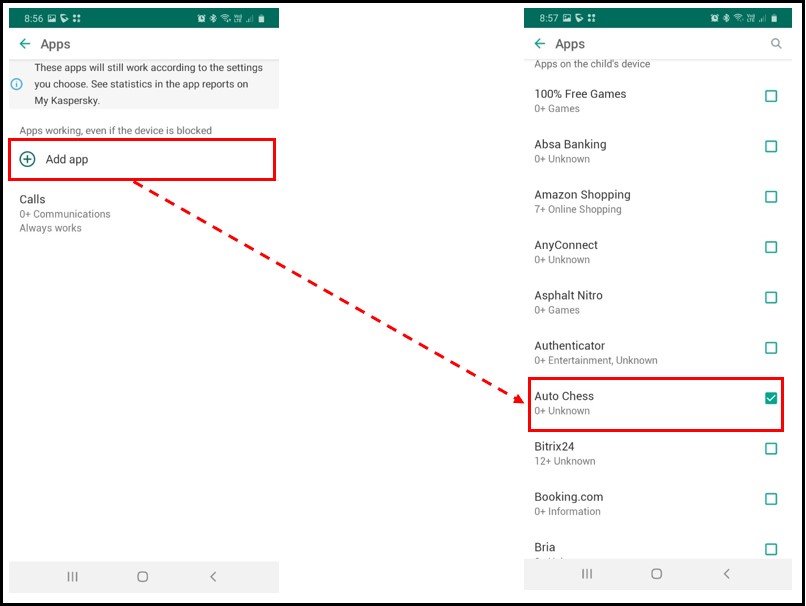
Now the app will be available even after the time limit is reached on the child’s device.
