- Sign into My Kaspersky.
- Click Kids.
- Select your child’s profile.
- Click Applications.
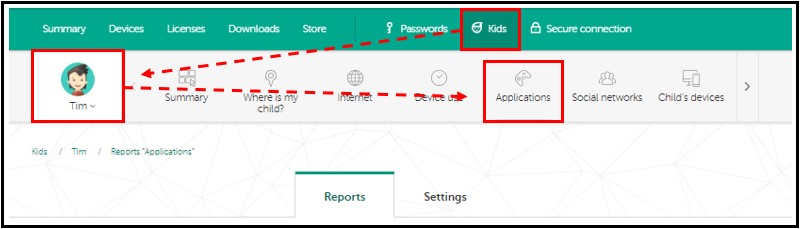
- Click Settings.
- Make Sure that Application monitoring is enabled.
- Click Edit in the settings for application categories section.
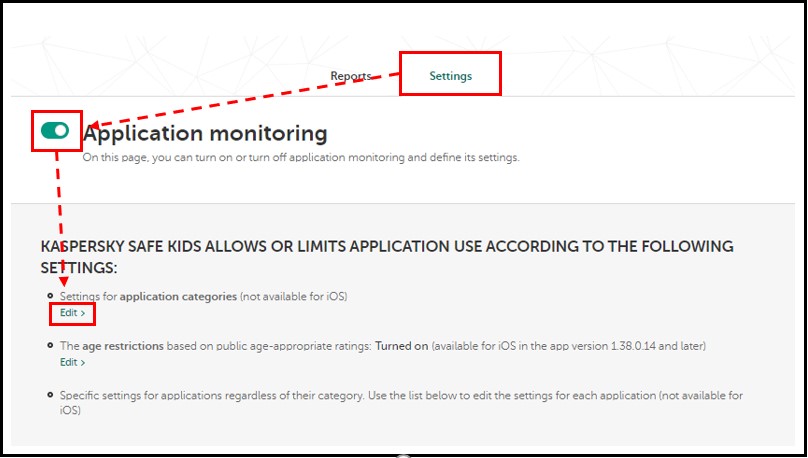
- Select Forbidden from the drop-down list for the Browsers category.
- Click OK.
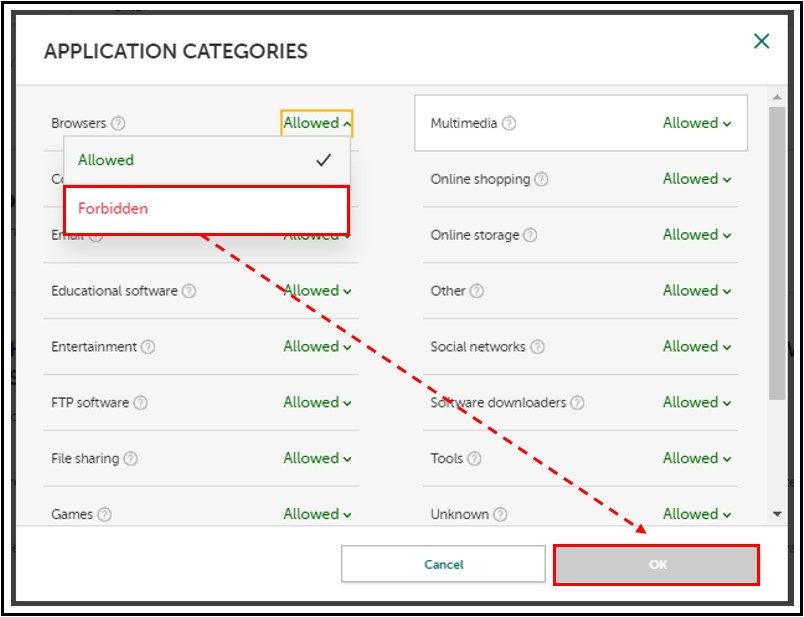
- Click Save.
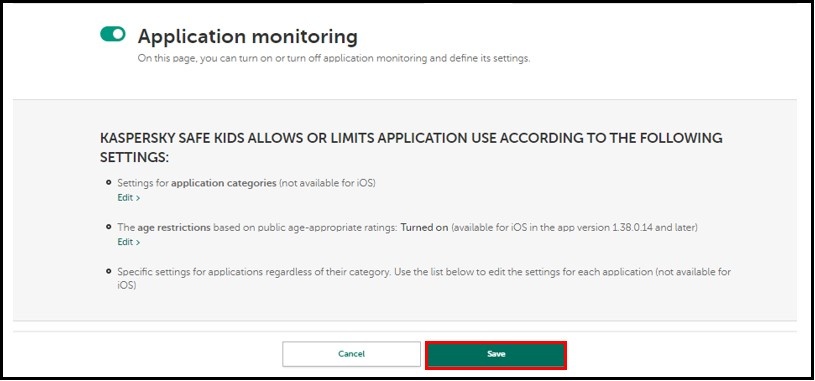
Now, the use of Browsers is forbidden on the child’s device.
