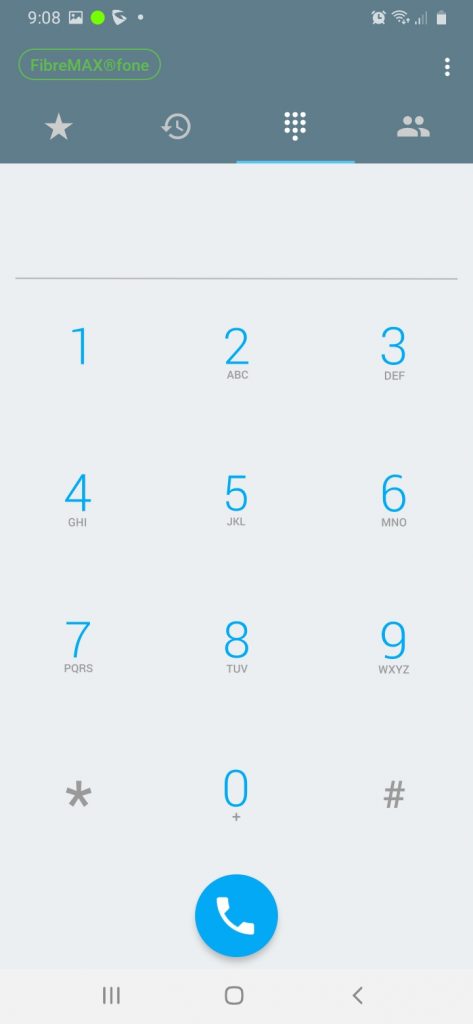Blind Transfers
Assuming that you are in a call and wish to transfer the call, tap “Transfer.”
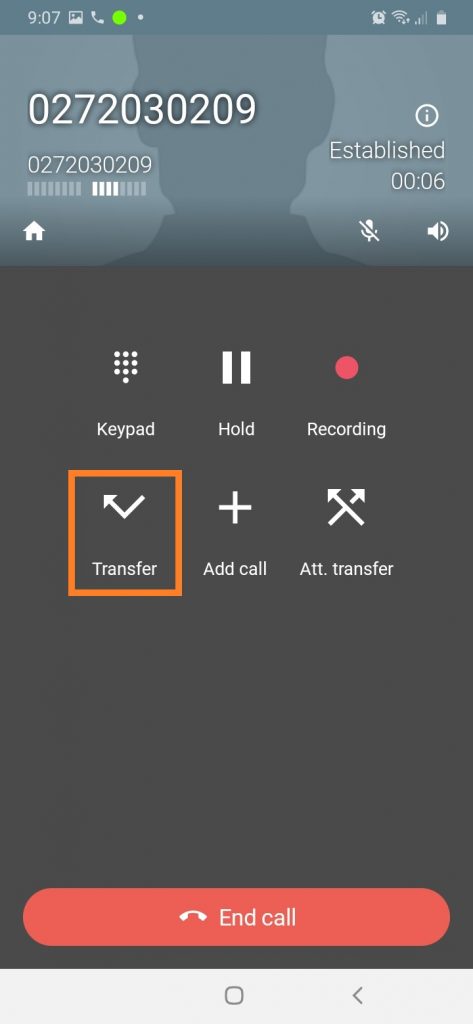
Dial the extension number and tap the “Call” softkey to complete the transfer of an active call.

Transfer Complete!
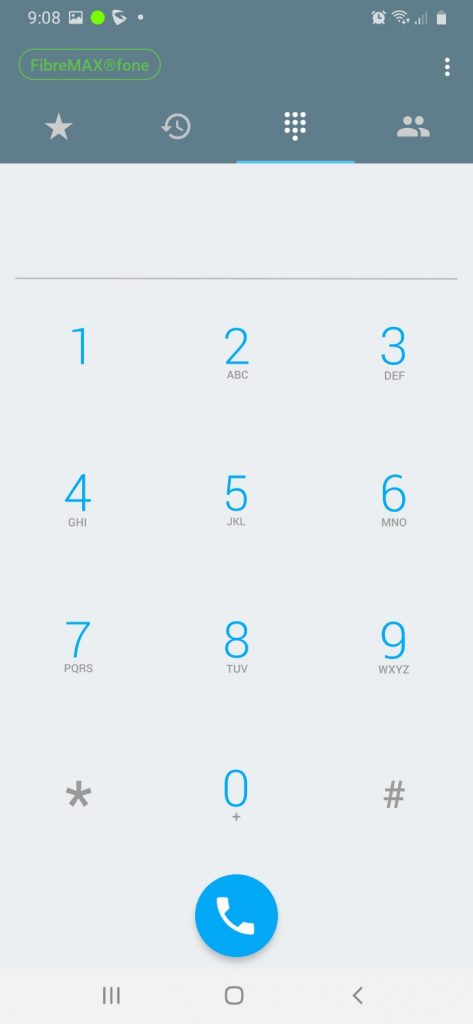
Attended Transfers
Assuming that you are in a call and wish to transfer the call, tap “Att. transfer.”
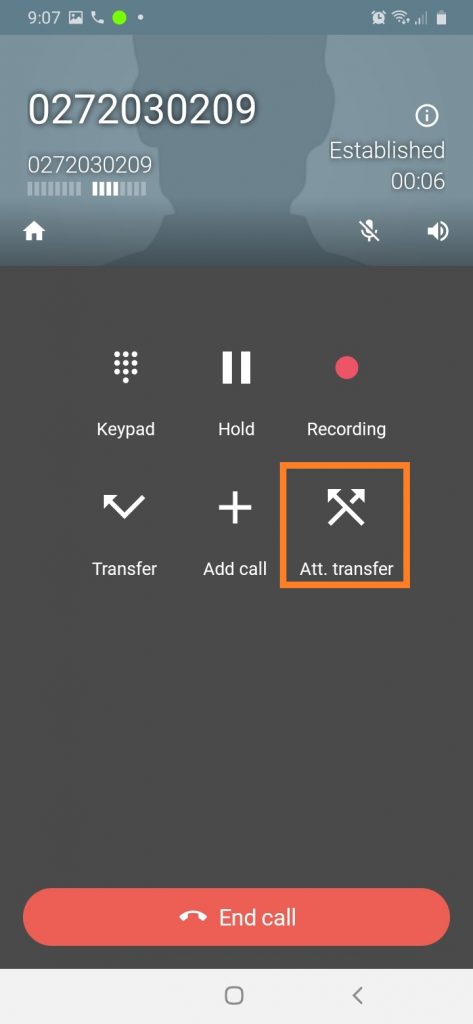
Dial the extension number and once the call is established, Tap the “Call” softkey to complete the transfer of an active call.

Transfer Complete!