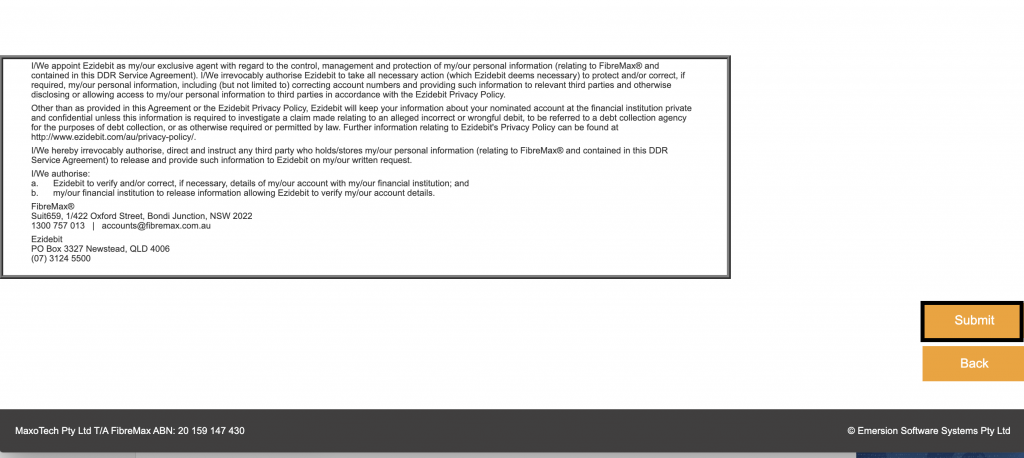Log into your account portal at https://myaccount.fibremax.com.au/ and enter your username and password.
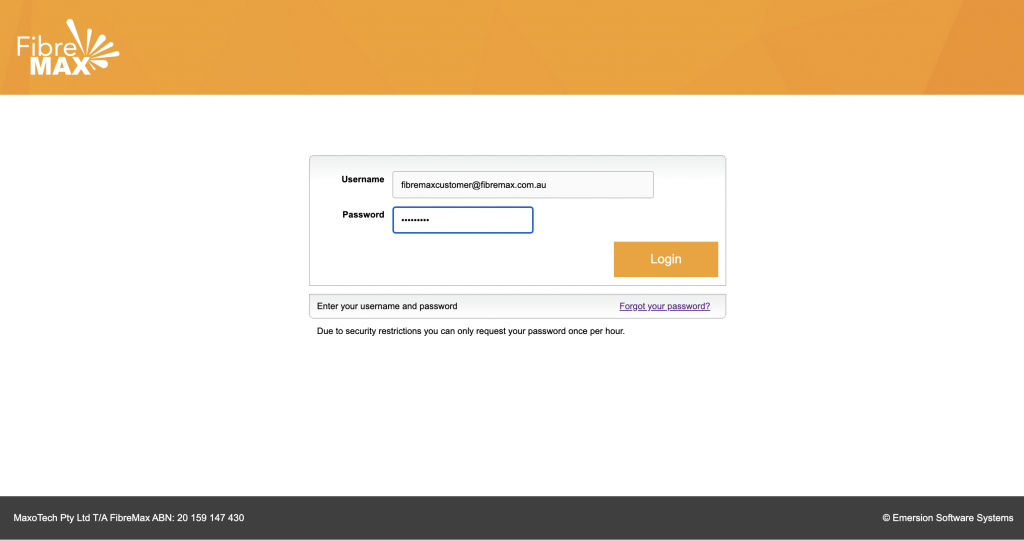
Tap the “FINANCE DETAILS” tab.
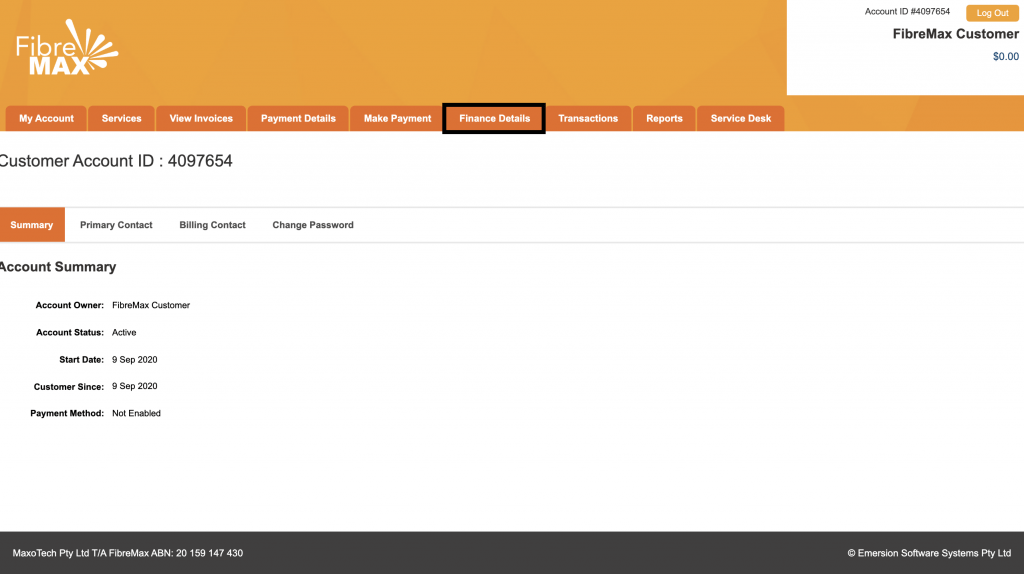
Tap “PAYMENT“.
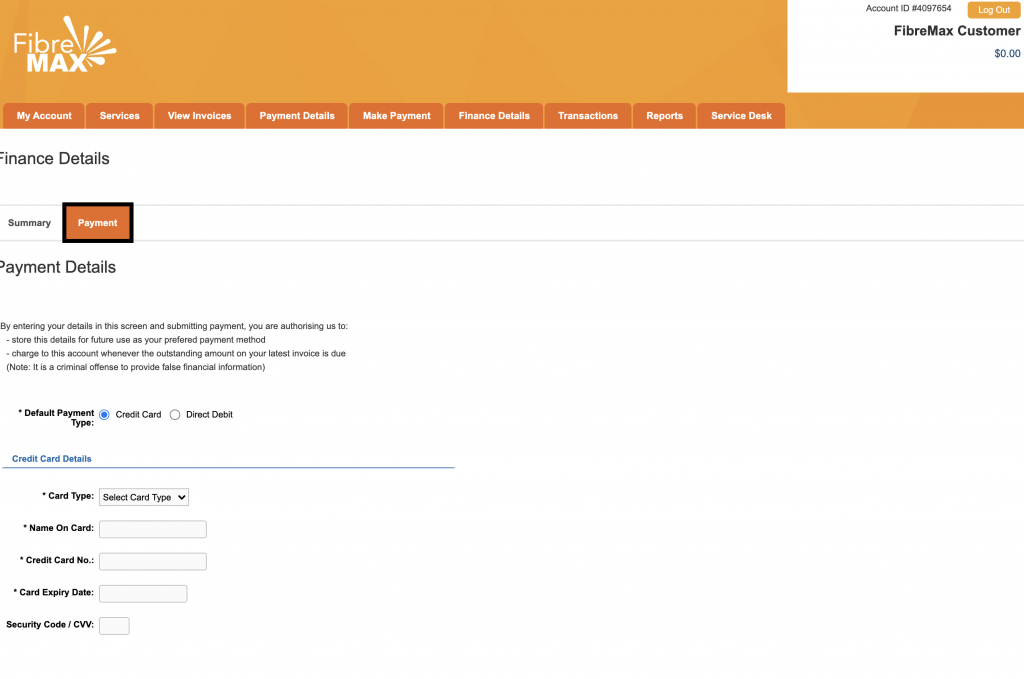
Add your preferred payment method.
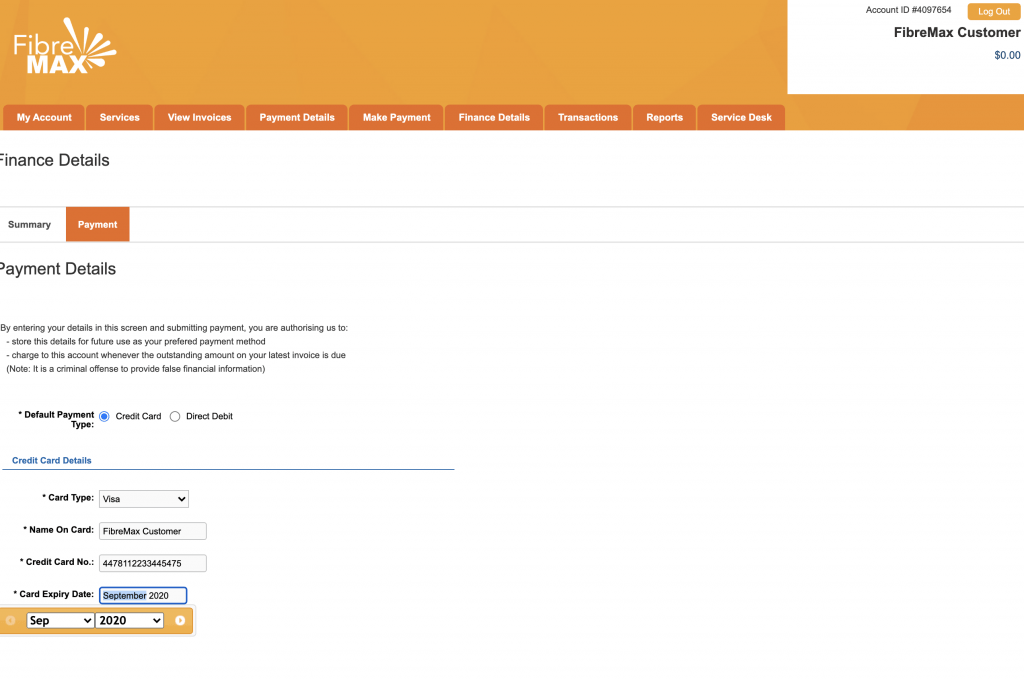
Read the Direct Debit Authorisation form.
Tap “Submit“.
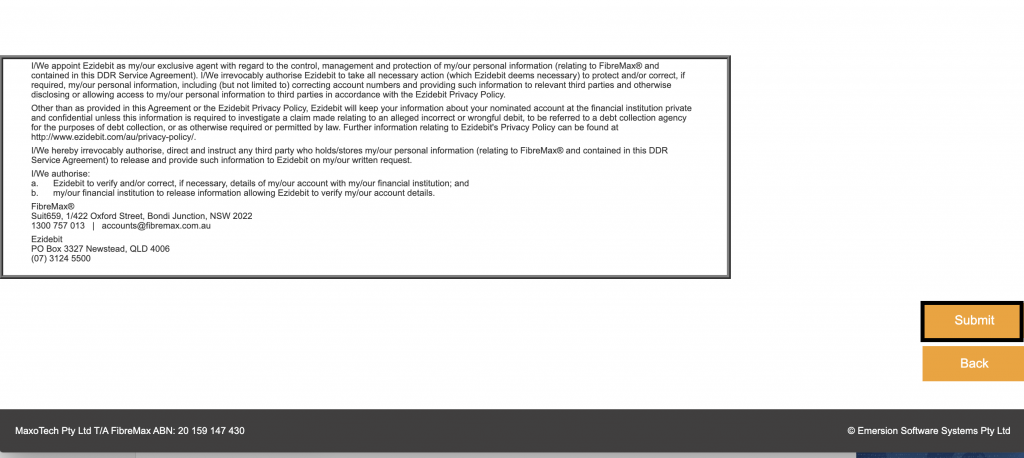
Log into your account portal at https://myaccount.fibremax.com.au/ and enter your username and password.
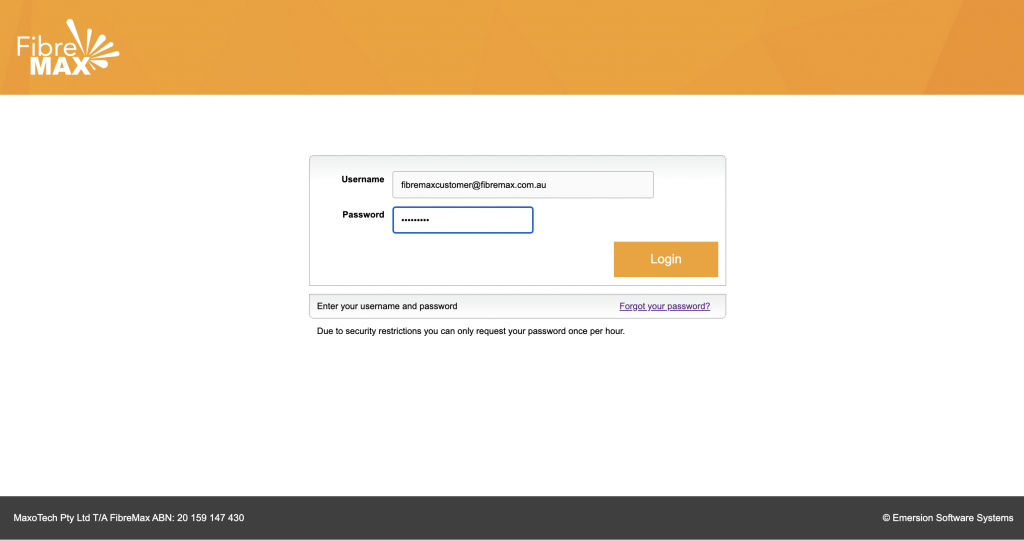
Tap the “FINANCE DETAILS” tab.
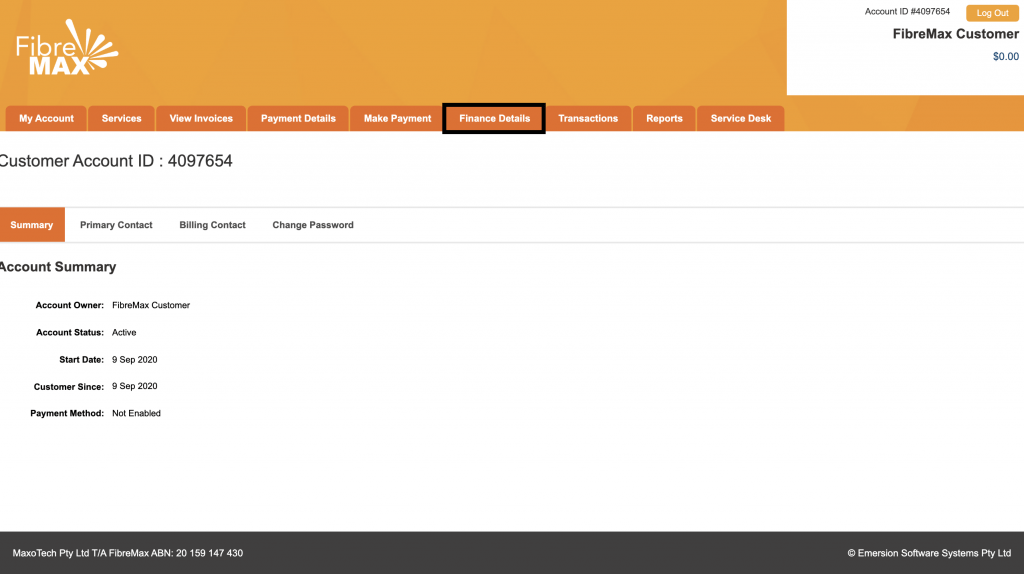
Tap “PAYMENT“.
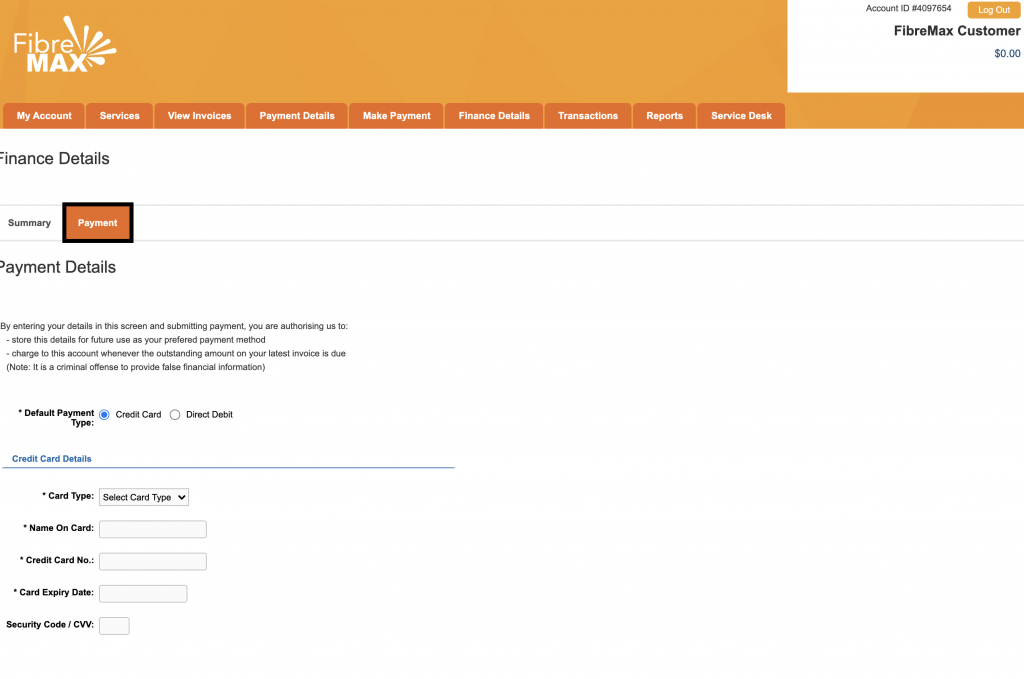
Add your preferred payment method.
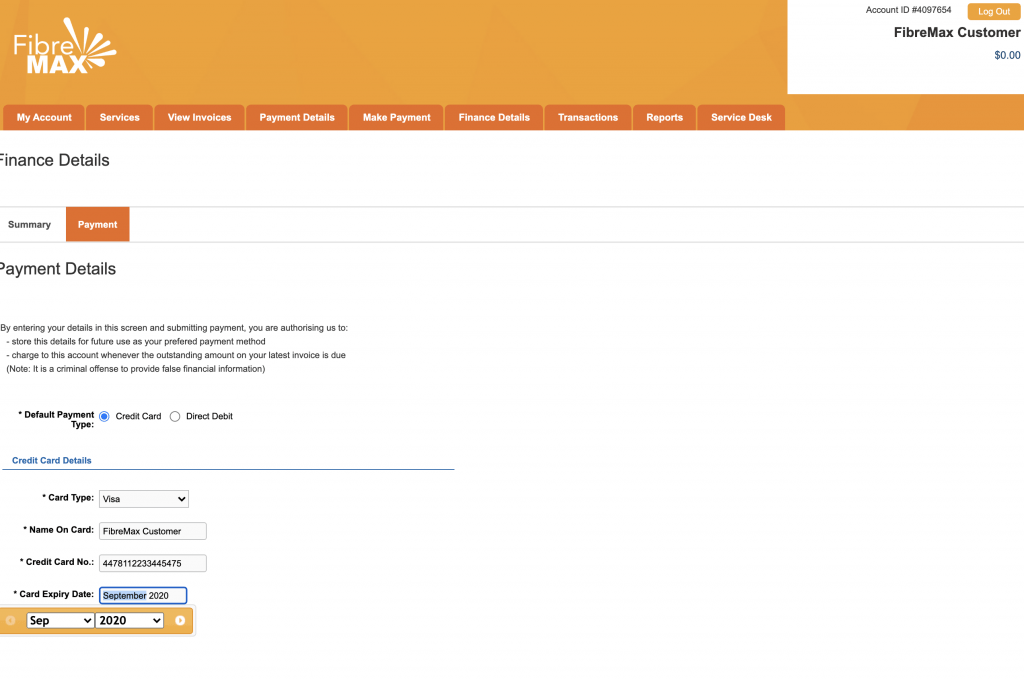
Read the Direct Debit Authorisation form.
Tap “Submit“.