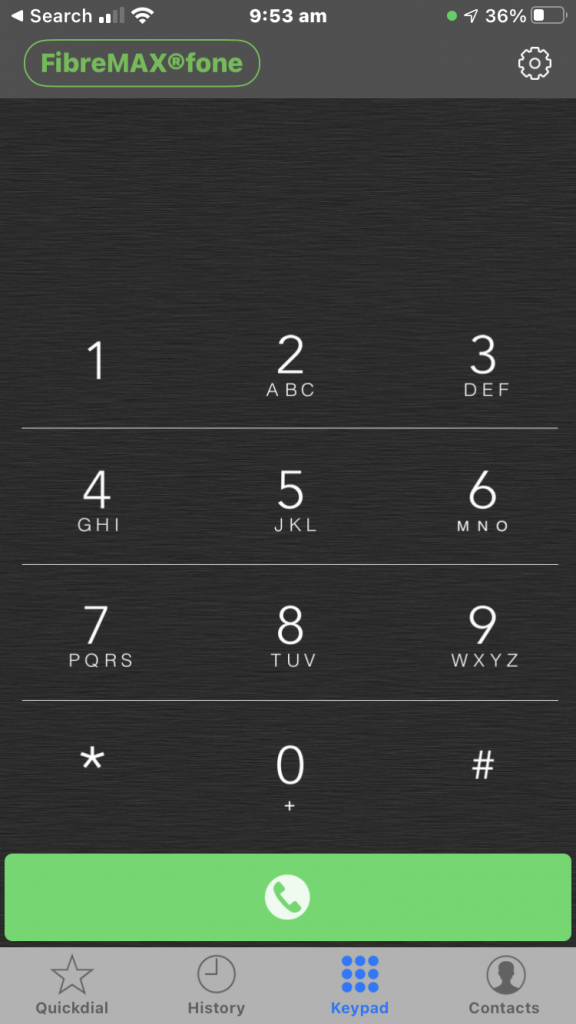Follow These Steps to Disable Incoming Calls
Step 1
Tap on the Settings in the top right corner.
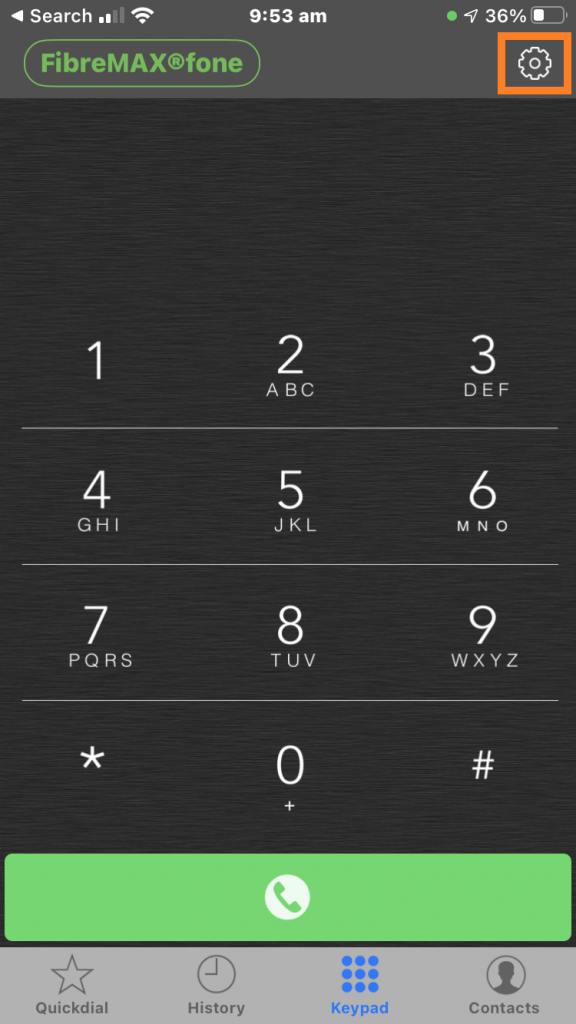
Step 2
Tap on “Incoming Call”
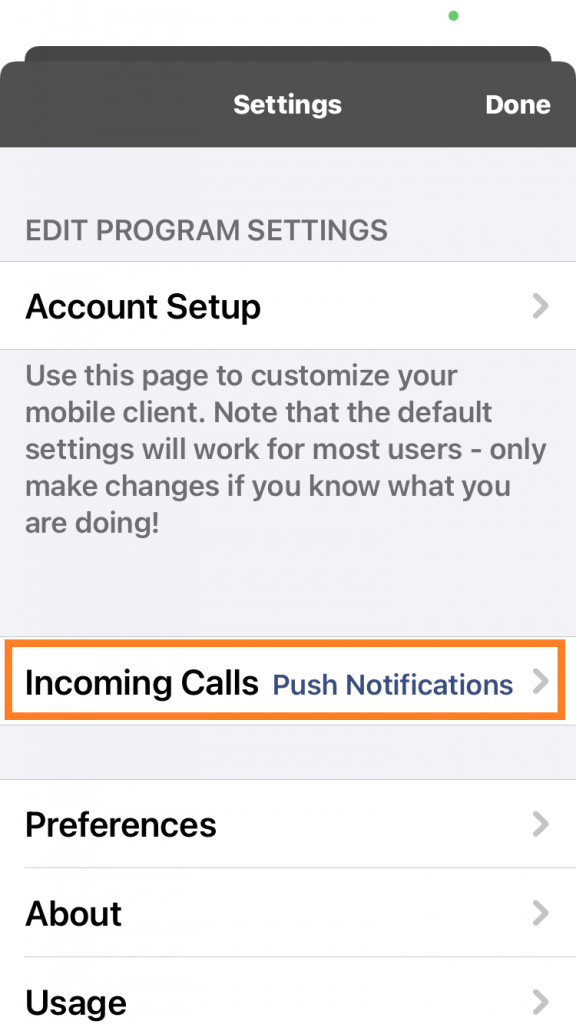
Step 3
Tap on “Off“
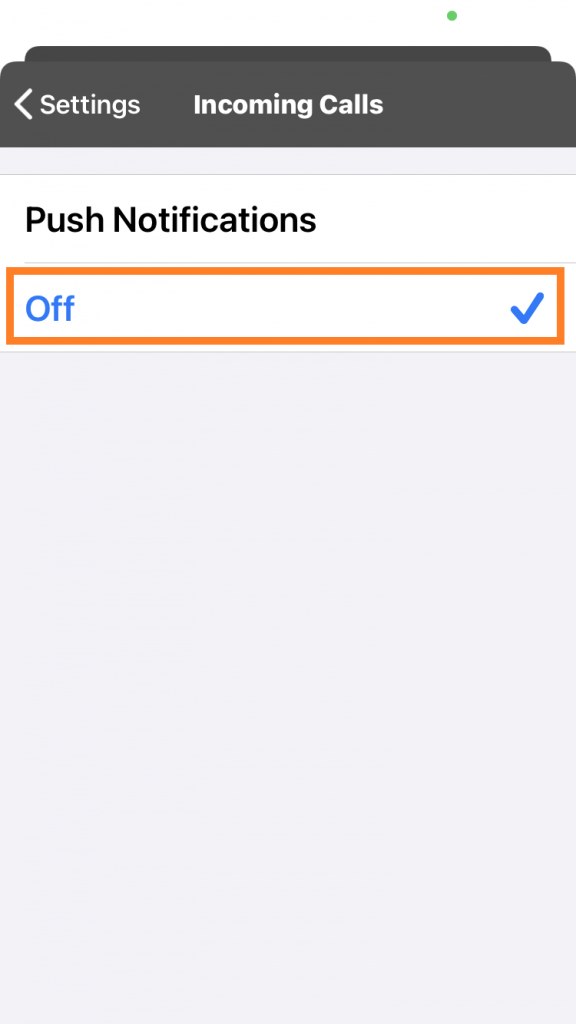
DONE!
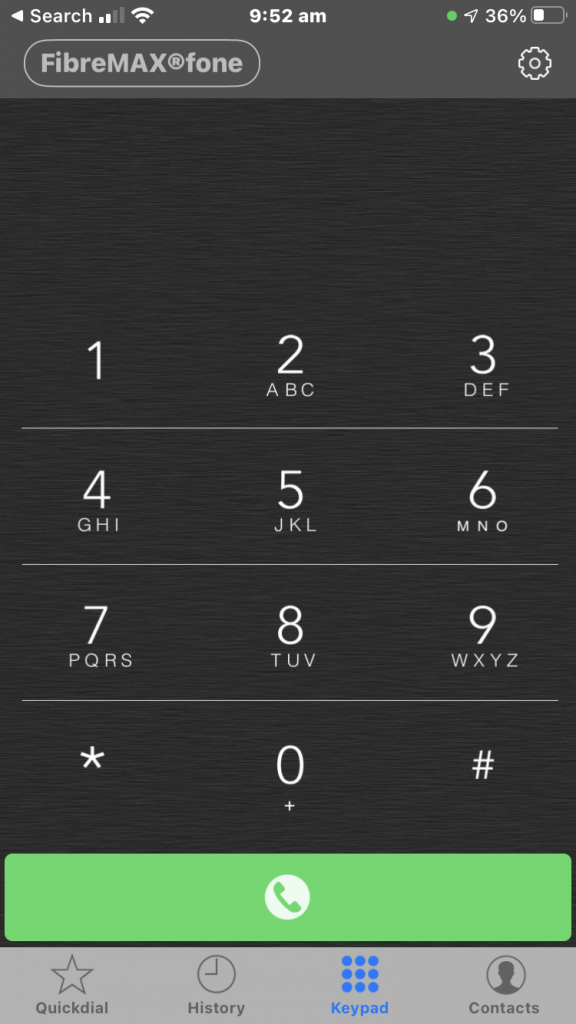
Follow These Steps to Enable incoming Calls
Step 1
Tap on the cog in the top right corner.
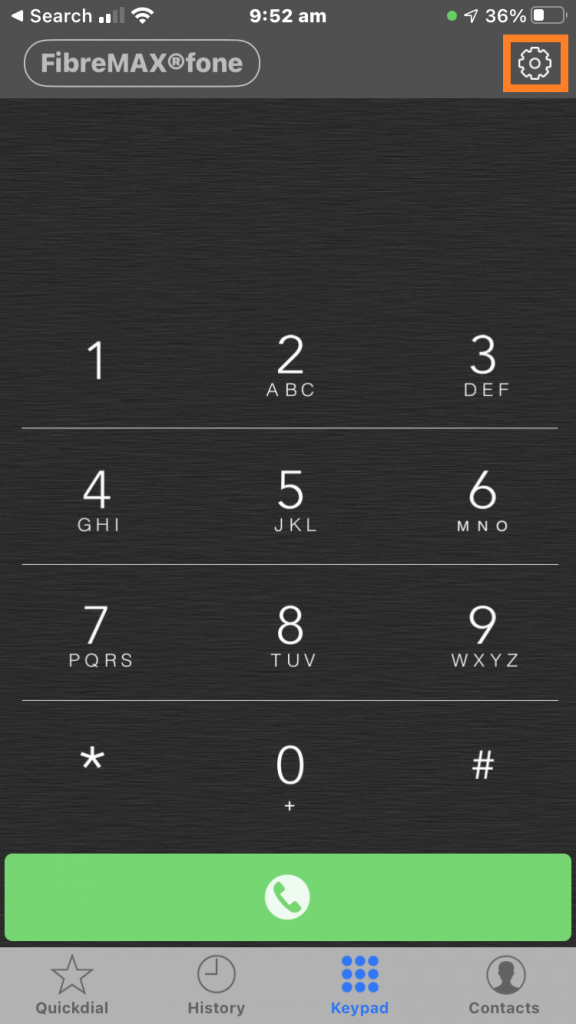
Step 2
Tap on “Incoming Calls“
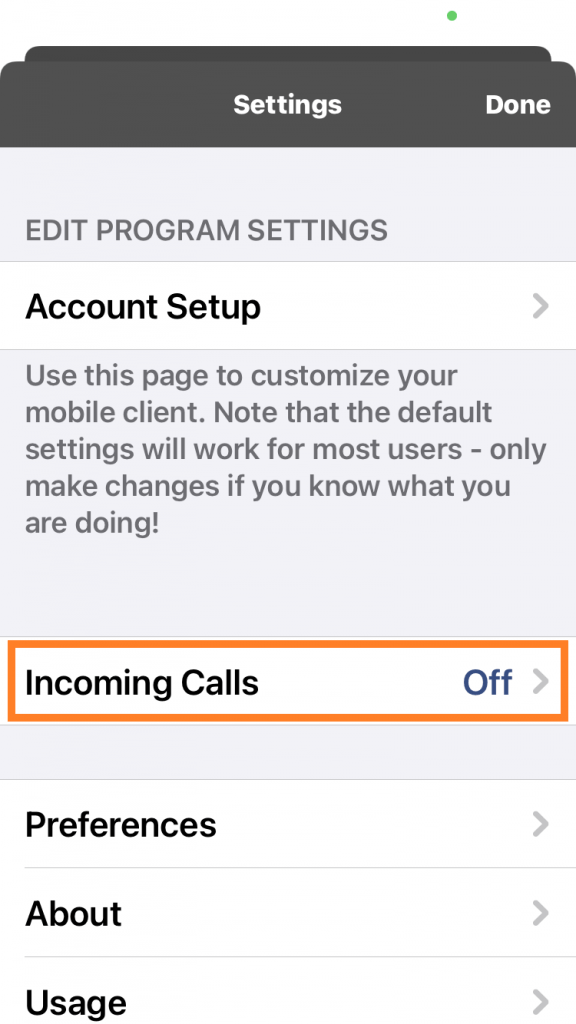
Step 3
Tap on “Push Notification”
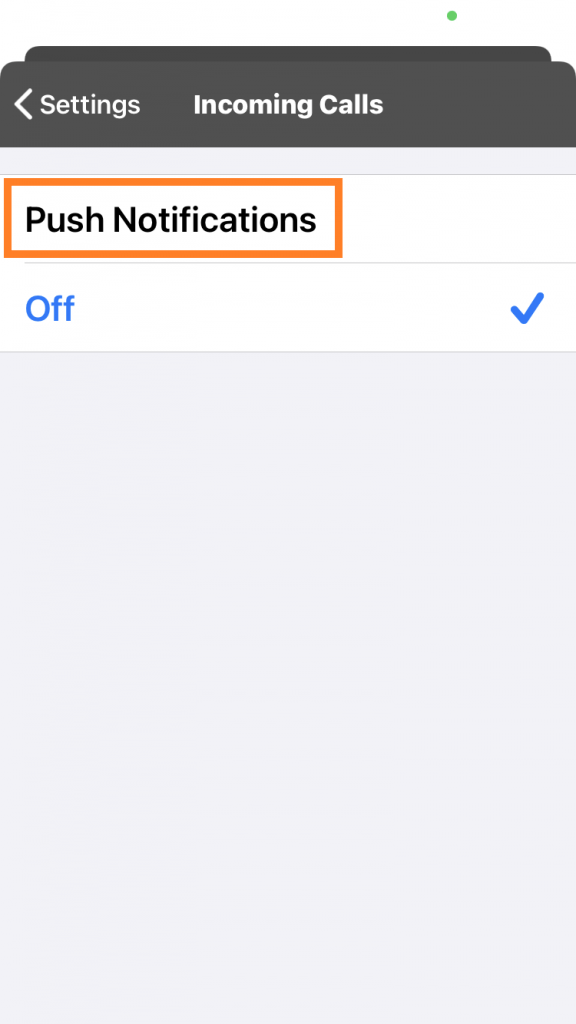
DONE!