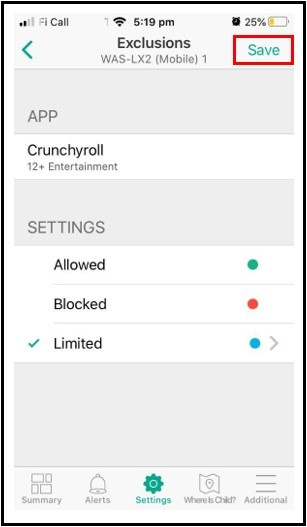- Open Kaspersky Safe Kids on a parent’s device and unlock it.
- Select your child’s profile.
- Tap the Settings Button for Apps and Games. opposite the Apps & Games section.
- Go to Exclusions.
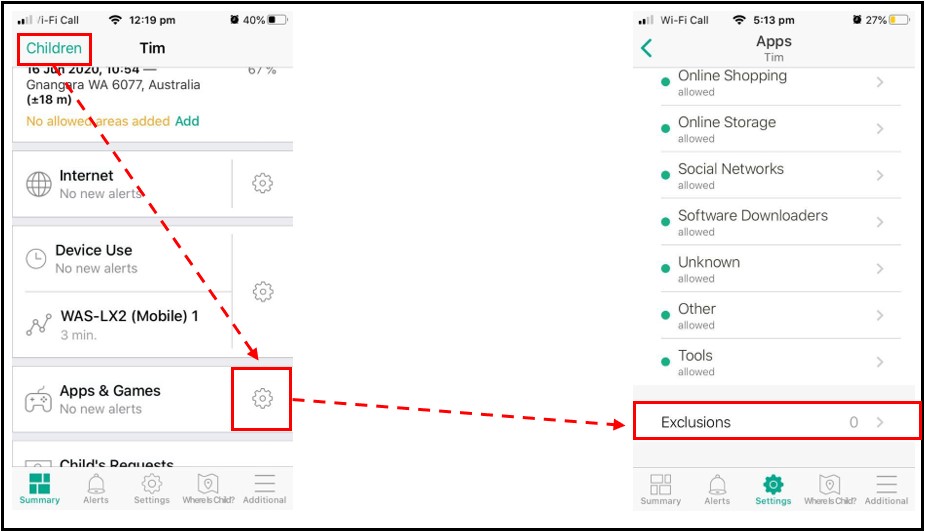
- Tap on add exclusion.
- Select an App
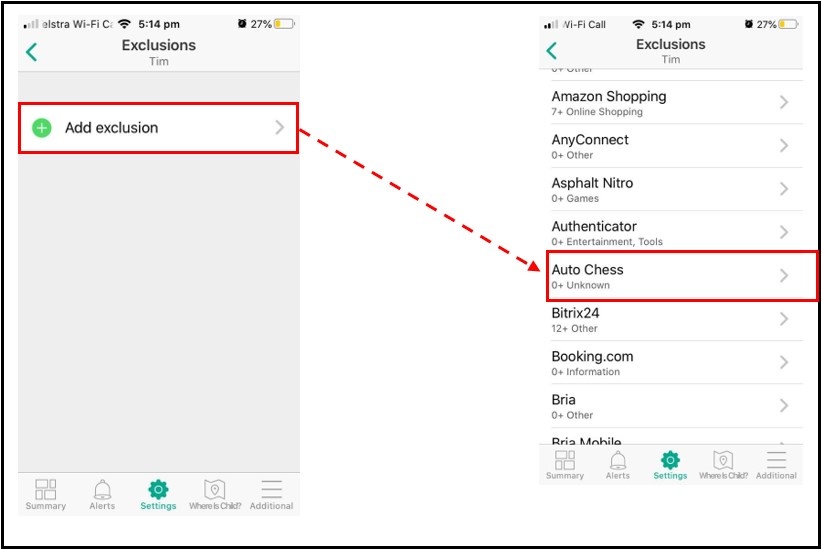
- Tap Limited.
- Choose days of the week and set the time
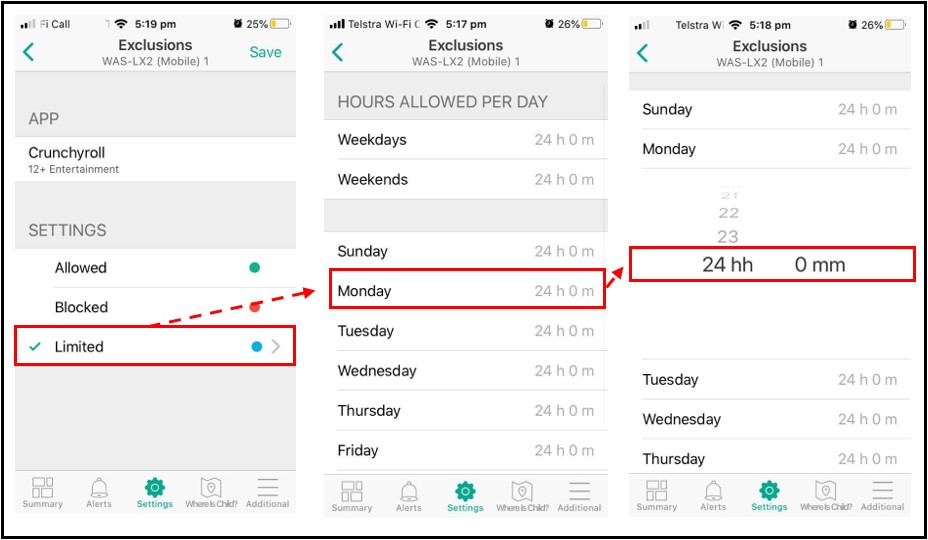
- To apply the settings, tap on Save in the upper-right corner.