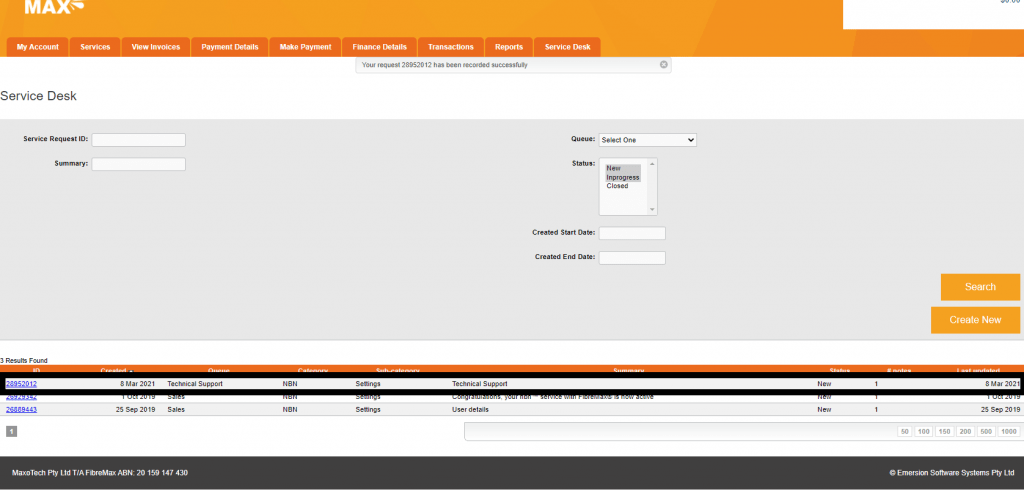Go to https://myaccount.fibremax.com.au/ and login.
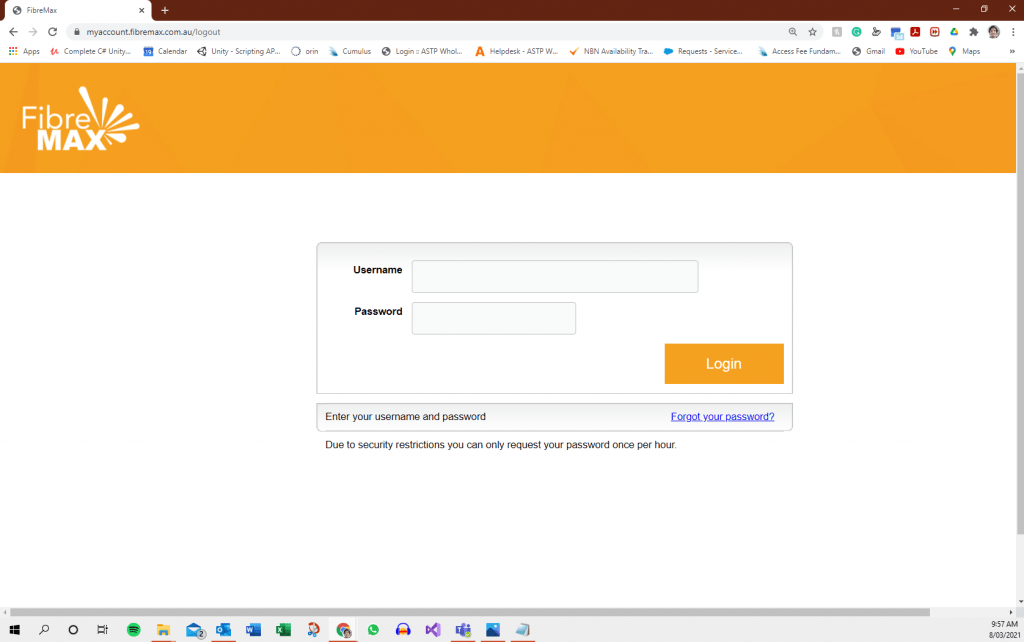
Tap on the “Service Desk” tab.
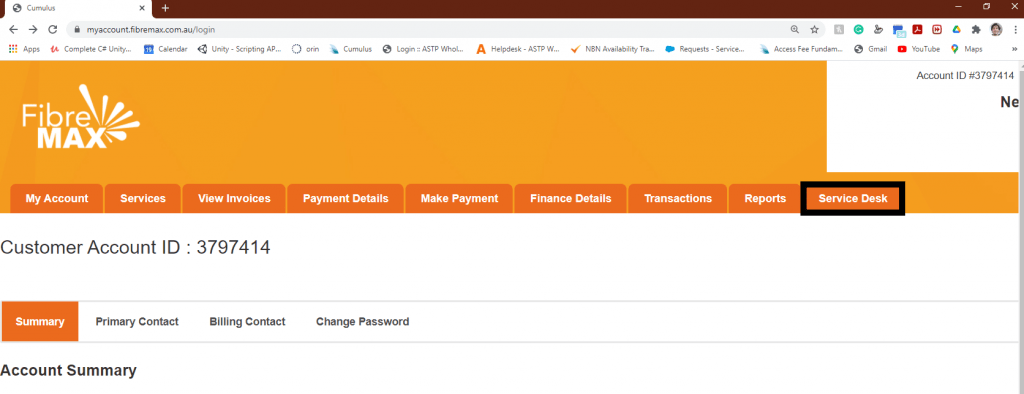
Tap on “Create New” button
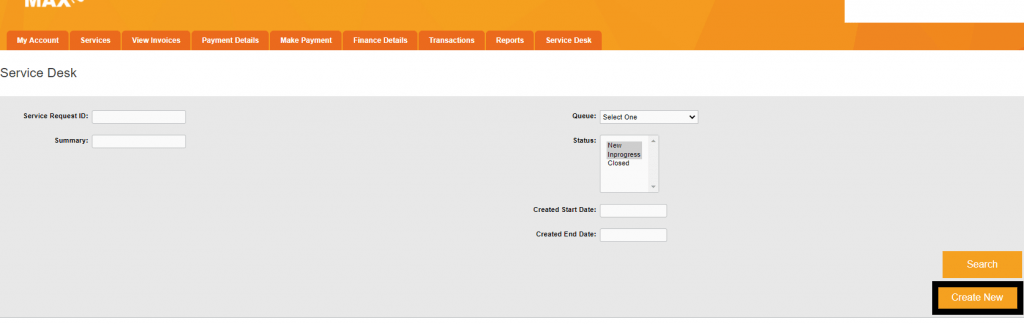
Complete the form accordingly by choosing a Queue, Category, Sub-category, Summary and by providing details about your request.
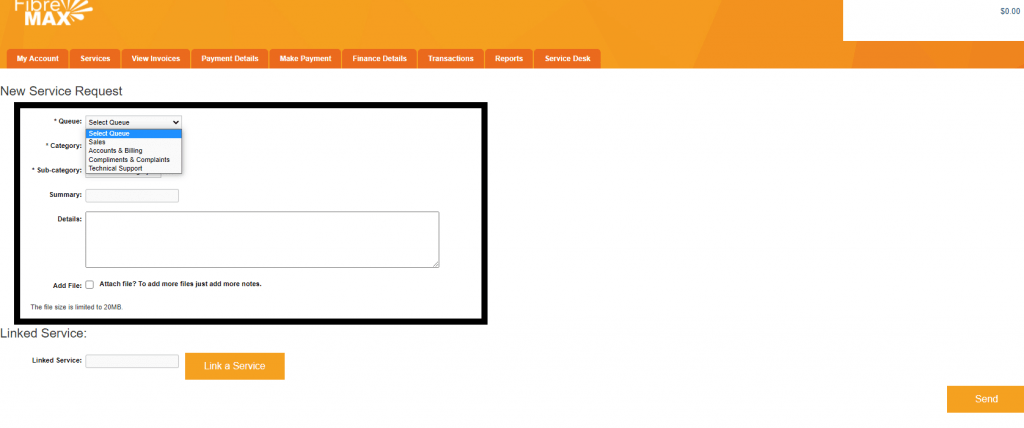
Tap on the “Send” button once you have completed each field.
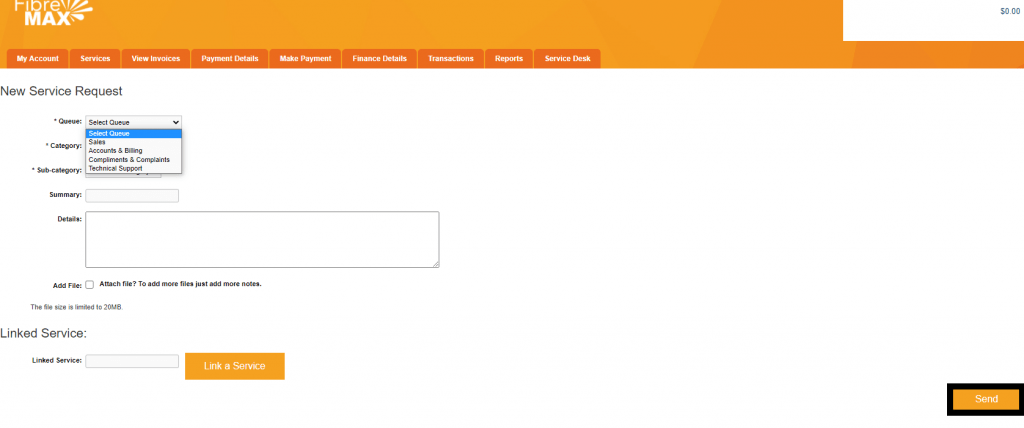
Done your request is created!